ISIS VPN
The VUIT VPN client (aka Junos Pulse) now provides access to the ISIS wired network (129.59.104.0/23 and 10.2.218.0/23) to authorized VUnetIDs.
There is no special configuration needed. Setup Multi-Factor Authentication and install the VPN client for your OS as detailed on the VUIT pages.
For Mac systems, you will have to permit opening of the installer in System Preferences->Security & Privacy.
For Ubuntu Systems, use this deb file and these instructions.
To request authorization of your VUnetID for ISIS Wired equivalent access, please open a ticket at jira.isis.vanderbilt.edu requesting ISIS VPN authorization. Be sure to include your VUnetID username text (but NOT your password!)
| Attachment | Size |
|---|---|
| Pulse_Ubuntu_install.pdf | 784.94 KB |
| ps-pulse-linux-9.1r13.0-b11723-64bit-installer.deb | 5.18 MB |